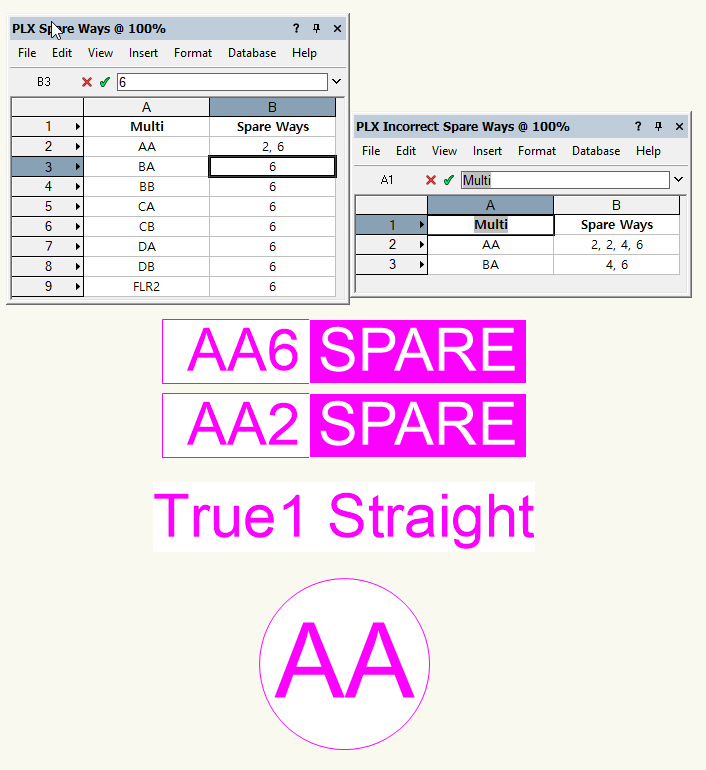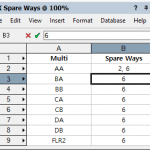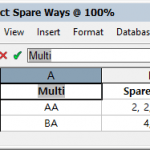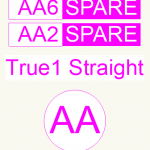Checks current drawing for both Multi spare ways, and ways that have been incorrectly labelled as spare within the drawing.
The first check will return a list of all the currently unused Multi Ways where at least 1 way of the multi has already been assigned to a lighting device.
Additionally if you have a spare way object/ lighting device within your resource manager you will be given the option to insert a spare way object for each missing spare way above the corresponding Multi Fan Out object.
Secondly this command will check for any spare way objects already inserted on the plan and check if any of them are in fact actually in use. If any are in use a worksheet will be returned with a list of them.
- Available Spare Way
- Incorrect Spare Ways
- Spare Ways inserted onto Plan