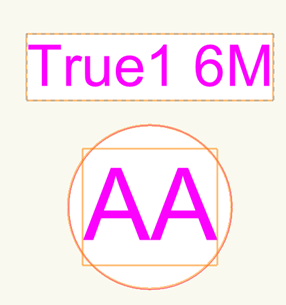
by Tom Bexon | Dec 9, 2020 | Plugins
The user can select the type of Fan out. (Custom Fan Out types can be added within Prod Lx Preferences). Within the object Info palette there are checkboxes for displaying the multi head Type. There is also an option for drawing out the circles to depict the length of...
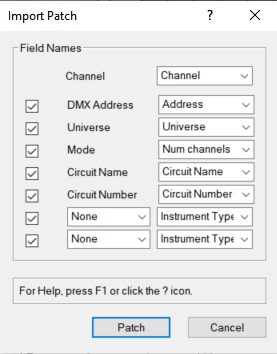
by Tom Bexon | Dec 4, 2020 | Plugins
Imports Patch from CSV file and patches all corresponding fixtures. Note the fixtures in VW must already have channel numbers to allow patching. This plug in will set the Universe/ Address of the fixture aswell as the DMX Qty. When you run this command you can select...
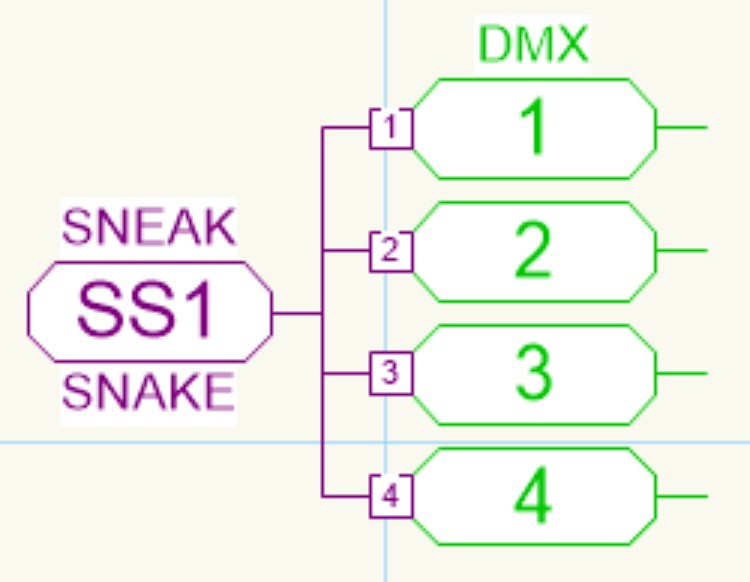
by Tom Bexon | Dec 1, 2020 | Plugins
Object for displaying Sneak Snakes on a plot. All necessary fields can be filled in from the OIP. If no record called “Sneak Snake” is present, when activated, this tool will automatically create the record and attach to every Sneak Snake object. All Fields within...
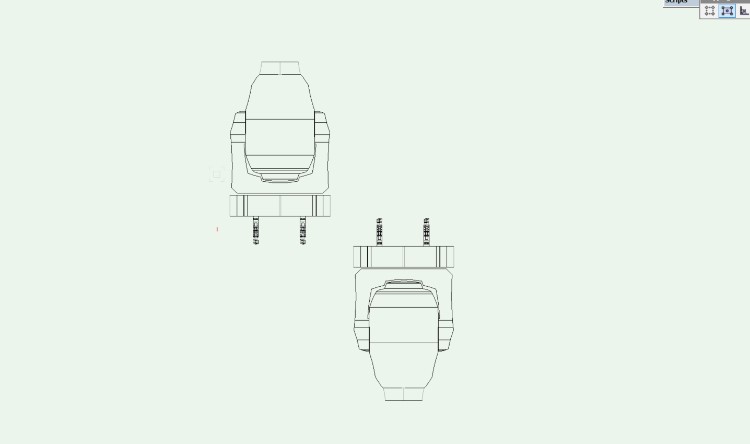
by Tom Bexon | Dec 1, 2020 | Plugins
Flips a lighting Device by 180 degrees. The exact Criteria of which Lighting Devices are affected can be chosen from a range of criteria such as: ‘By Symbol Name’ – Flips all units with a certain phrase in their symbol name e.g any symbol containing...

by Tom Bexon | Dec 1, 2020 | Plugins
Exports a CSV of all fixture Patch and XYZ information for importing into Chamsys MagicQ Software Range.
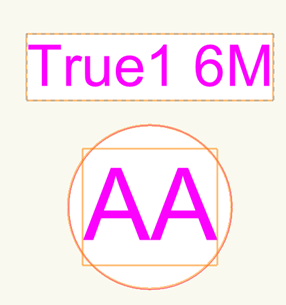
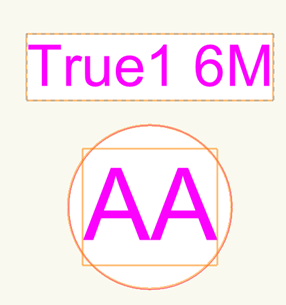
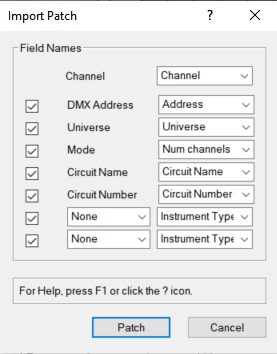
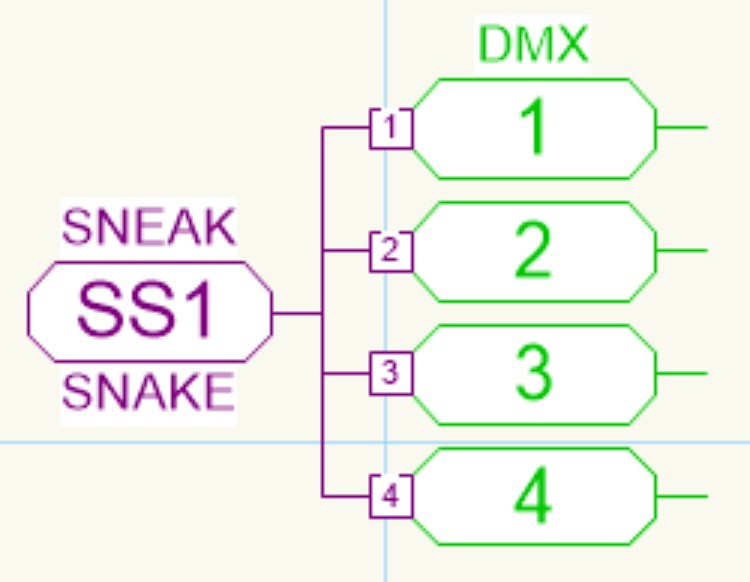
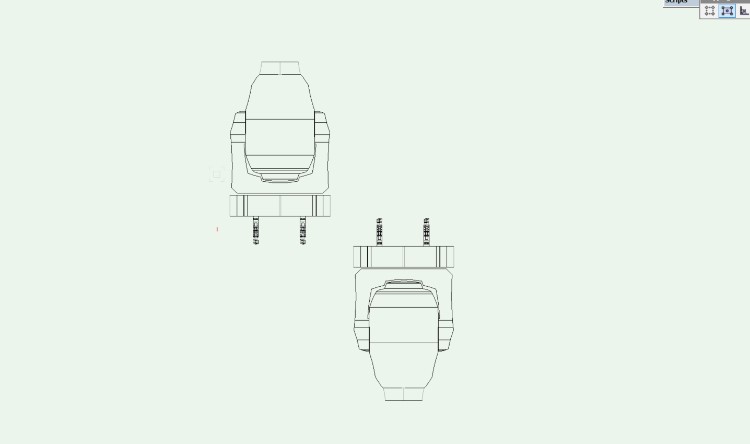

Recent Comments