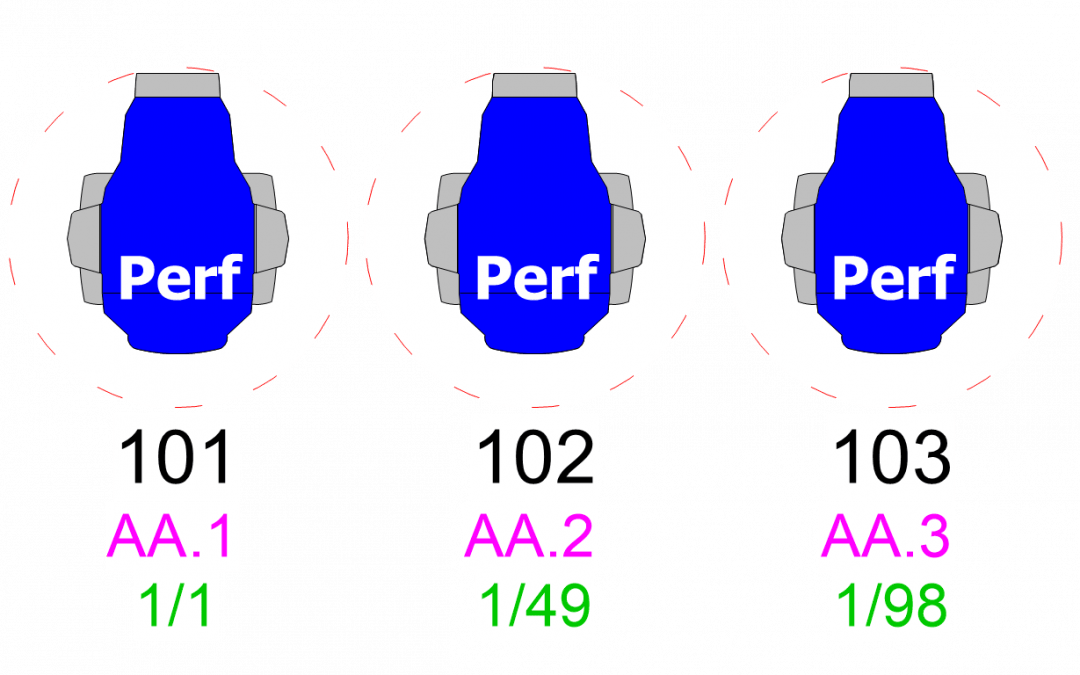
by Tom Bexon | Dec 10, 2020 | Plugins
A selection of tools that allow user to quickly select lighting fixtures & truss objects based on criteria of the currently selected object. Available options for Lighting Fixtures include: Select By Instrument Type Select By Position Select By Circuit Name Select...
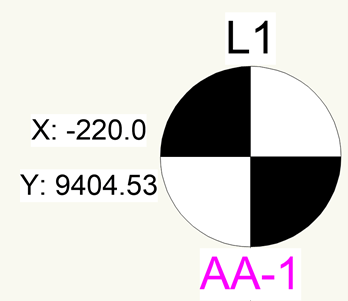
by Tom Bexon | Dec 10, 2020 | Plugins
Simple motor is a tool for displaying simple 2d Motor Symbols on a plot, without all the extra features that comes with VW standard hoist PIO. There is no 3D component, and no load calculations. The aim of this tool is for people who have been supplied an approved...
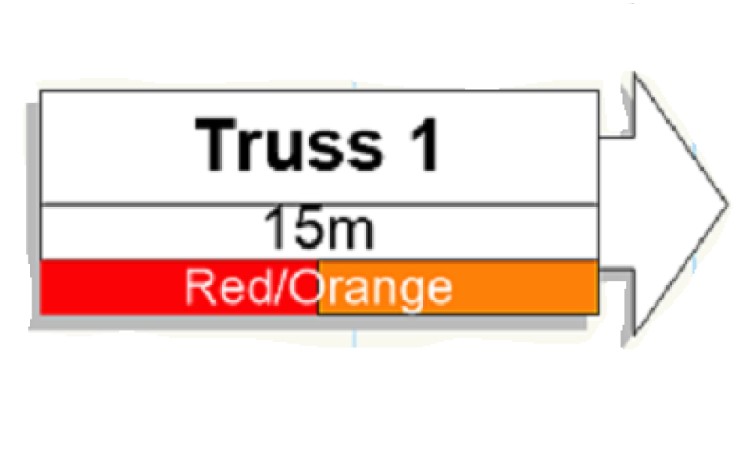
by Tom Bexon | Dec 10, 2020 | Plugins
Position Notes for showing Trim Height and Position Colour. This Tool also Extracts information from SpotLight Hanging Positions to extimate Lighting Fixture, Truss and Hoist Weight, aswell as an allowance for cable. The colour and Direction of arrow can be changed...
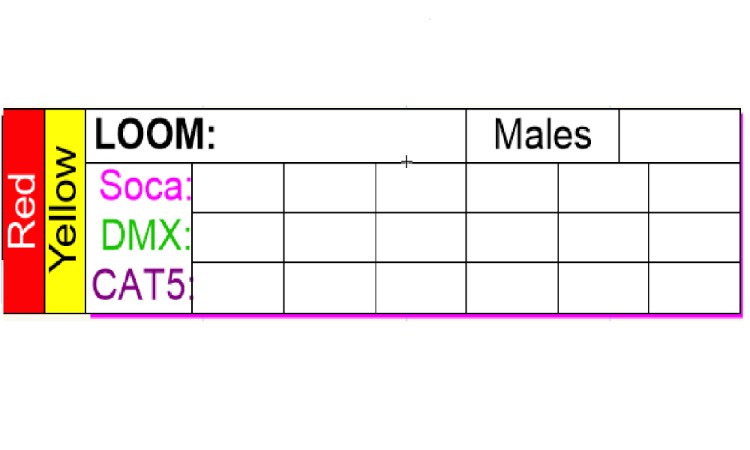
by Tom Bexon | Dec 10, 2020 | Plugins
Used to clearly display your cable looms on a plot. The colour and type of loom can be changed from the OIP menu, and the loom will automatically update to reflect. All fields can be filled in from the OIP. All Fields are automatically updated when changed in the OIP....
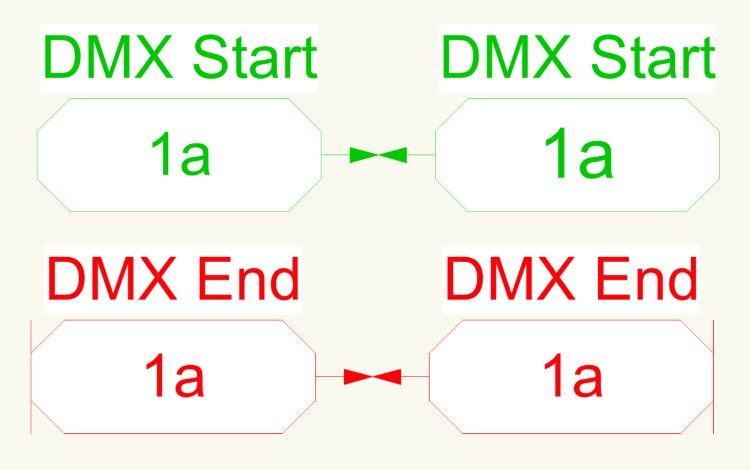
by Tom Bexon | Dec 10, 2020 | Plugins
Specifies the start and end of DMX lines. Users can assign the direction of the arrow, as well as label. This information can then be used in conjunction with the X check commands to check for errors in the Looms.
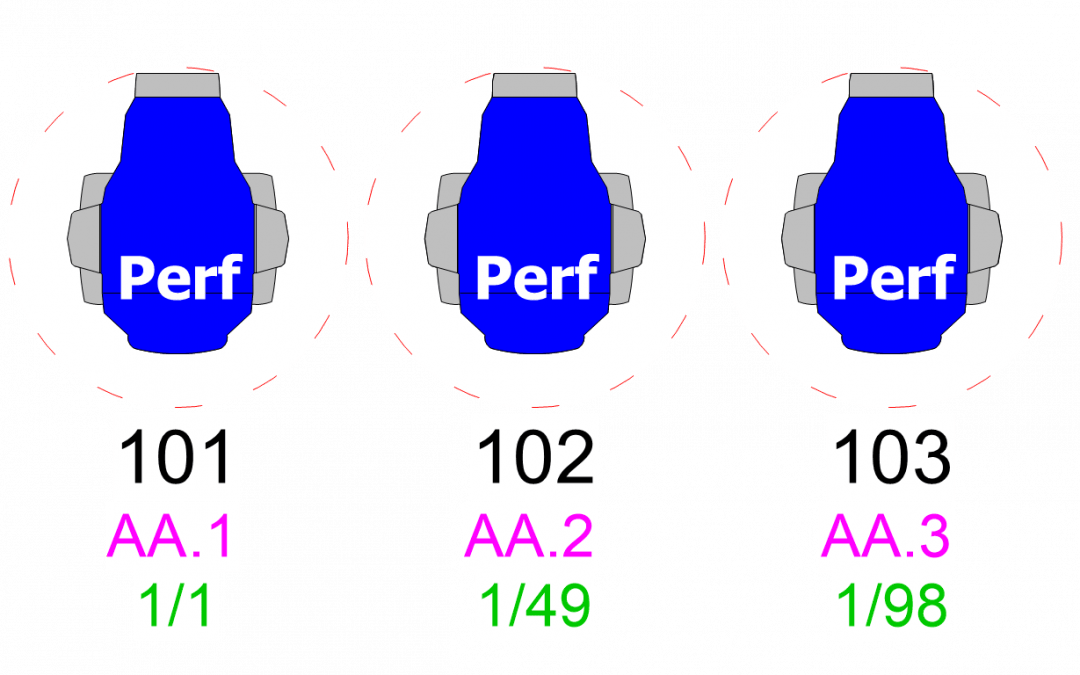
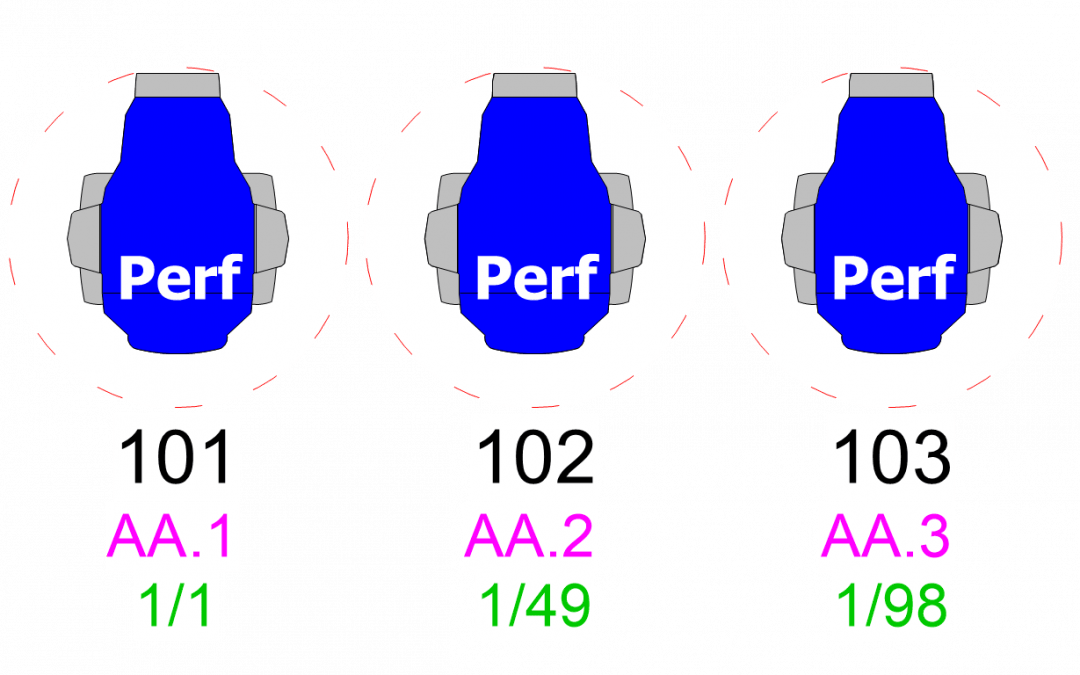
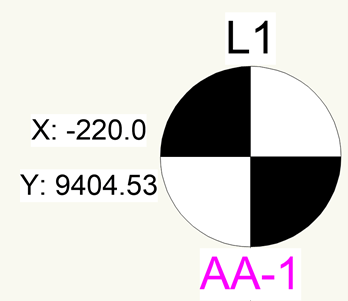
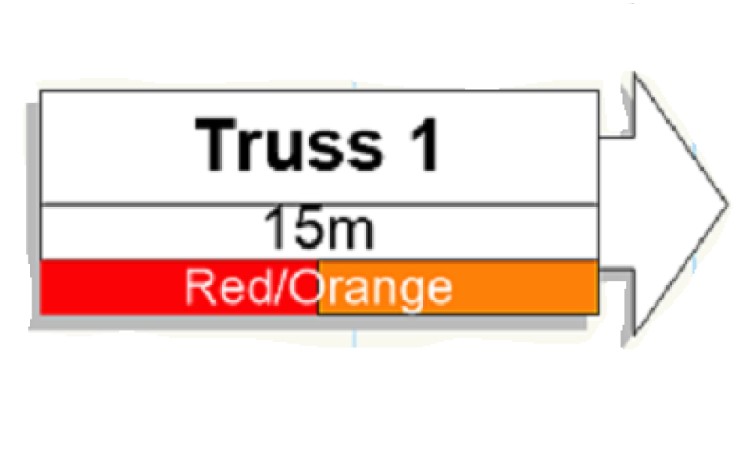
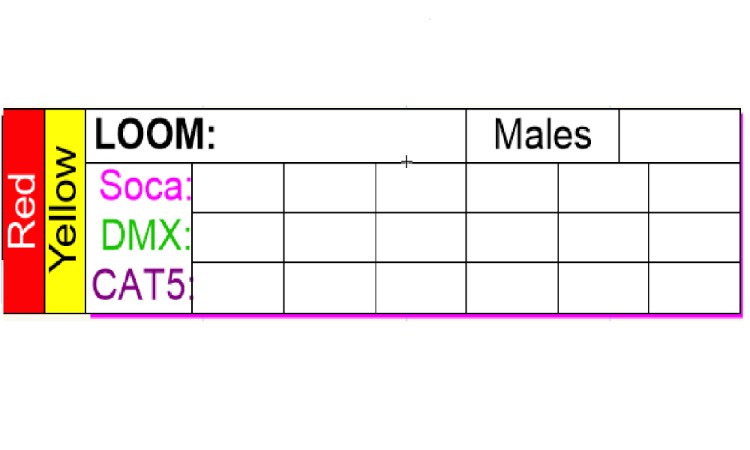
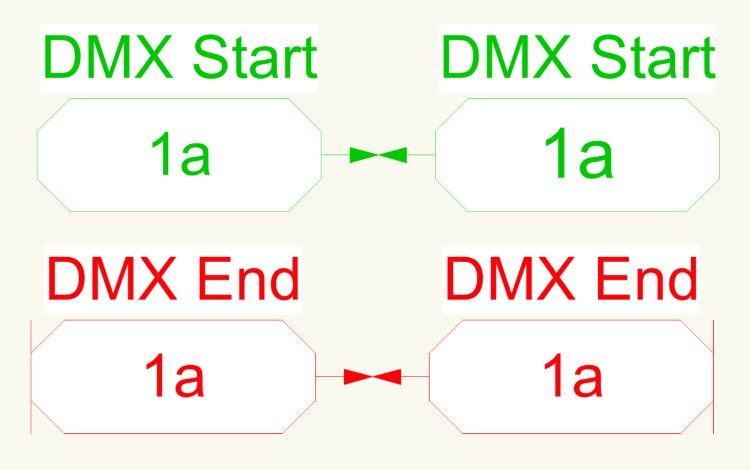
Recent Comments